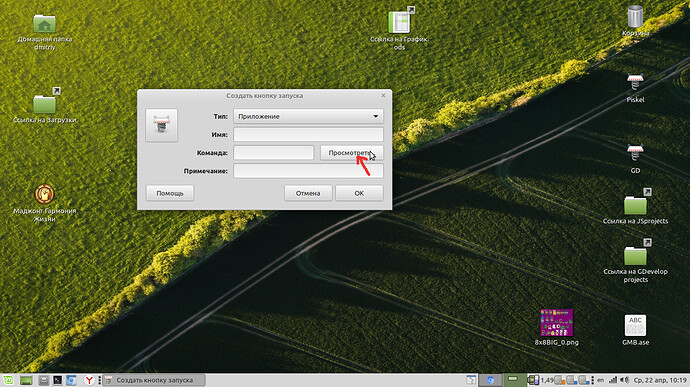I am sorry if I am not using the right forum… But I couldn’t find any forum that I could post this question on. So I have just learn recently that GD 5 is out and I am really excited to use it. But I don’t know how to download it on Linux. And there is no documentation on how to install it on linux mint. I really need help ![]()
You don’t install it, just download the package from the main website: https://gdevelop-app.com/download, extract it and run the executable ![]()
Ok but then I want the icon on the desktop, there is no icon…
I guess you can create shortcuts in Mint as I do in Ubuntu, that’s an OS question non related with GD at all, first Google result: https://superuser.com/questions/1219947/how-to-create-shortcuts-to-application-on-the-desktop-on-linux-mint-18-or-up
Here is a .ico for the shortcut image, in case Mint supports it: https://github.com/4ian/GD/blob/master/newIDE/electron-app/build/icon.ico ![]()
if you cant find the executable file do this
rename the “gdevelop” to “gdevelop.AppImage” and ran