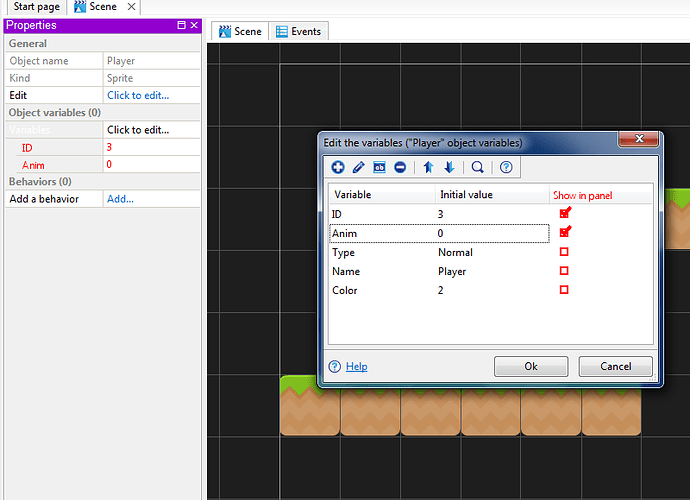At the moment if an object has some variables, in the “Other Properties” window it shown only as “Variables(2) Click to Edit” and we have to click on “Edit” to edit variables. How about that if the actual variables would be shown in the Properties window and we could change it values directly in the Properties window?
So, instead “Variables(2) Click to Edit” we would have something like:
Variables
-variable1 [value]
-variable2 [value]
And we could change the “value” directly in the properties window and of course also fold/unfold in case we have a lot.
We supposed to use “Click to Edit” mainly to add/remove variables but we could set value directly in the properties window.
Also, when we drag 'n drop an object from the object editor to the scene, it variables are not copied, so how about that if we drag 'n drop an object to the scene, then all it variables get copied is well? Don’t have to copy the value if it causing problem but at least the variables them self.
To manage object variables this way, would be a lot more convenient in my opinion.
For example, in my game I have to save Layer of the objects but as GD don’t have such expression to get layer of object in real time, I need to use a variable to enter manually the layer of the object to get saved this way and to be able to load it back later. But, I have to “click to edit” to create the variable and set the value for every single object as I have to add the variables manually and also I have to change it value for objects on different layers. So, it would be a lot more convenient (faster) if I could set the variables I need in the Object Editor, and when I add the object to the scene, the object would have already the variables I need and I could enter the value of the variable directly in the properties window straight away.
It would be also useful in my modding idea, as some objects, especially moving, player and AI controlled objects has many variables and so if I’m going to share a project for “modding” purposes, this way would be a lot more easier also for modders (players) as they would have all the variables already, they just need to change the values as they want. But at the moment if I’m going to share such “modding” project, people have to add variables to objects them self and I have to write a documentation to explain which object need what variables and which variable used for what purpose which is not something I look forward to.
Regarding “explain which variable used for what purpose”, can be also useful if we could set a “properties name” for each variable that would be used/shown only in properties window to make it easier to recognise the use of variable as purpose of variables not always easily recognisable. For example, let say I have a variable called “trb_lvl” now what the hack is this right? By using a “properties name”, I could enter a name that make it easier to recognise for example “Level of Tribilium” and in the properties window instead of showing this:
Variables
-trb_lvl [value]
It would show this:
Variables
-Level of Tribilium [value]
Of course if you play the game you probably know what is this and you already know the purpose without I have to write 2 page of documentation about it. Of course I could use level_of_tribilium as name of variable but personally I don’t like long variable names, I like to keep them short and simple.
Any thoughts on this?
Thanks ![]()