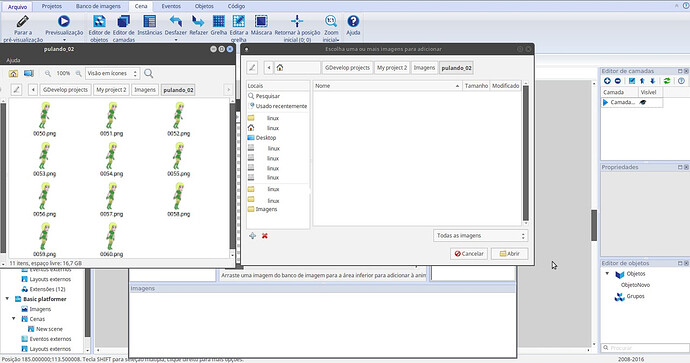Why gdevelop cannot import images on ubuntu? i’ve tryed on 14.10 and 15.10 and this bug happens again. At first open of gdevelop, i can add images for bank normaly, but not works at next times. At windows i never had problems. if i click on the button add image, this dont works and into sprite this not works too. somebody can help me?
I also can not add images ![]()
I am using Ubuntu 16.04 and video card radeon
Try to add the images from the image bank screen. Not directly from the sprite object editor.
It is not working in the version for Ubuntu ![]()
The Windows version running under wine works properly ![]()
Do you try to add resources from the “resources bank”. If it’s the case, yes it’s known not to be working nice on Linux. Otherwise, the “Add from file” feature should work properly. If not, please post a screenshot to see where the problem is.
I think that it’s because the spanish translation is not done correctly and cause the file chooser dialog to not display PNG, BMP, GIF images. Try to switch GDevelop to english to see if it works.
EDIT: It’s the portuguese translation, right ?
I fixed the portuguese translation for the next version.
Meanwhile, you should be able to select “All files” in the open file dropdown where “Todas as imagens” is written to be able to see all the files.
Changing the language to English adding images works ![]()
Good ![]()
Fixed for the next version. As translation are open, some people may make mistakes in them, especially the one we can’t check ourselves (french and english translations are the only one that are “official”).