so im an hour into the tutorial for GD5, im at the “add audio effect to coin” section. i have ‘play the sound-coin.wave’ no repeat, all else is at default. when i preview the scene and collide with a coin it disappears but no audio is played, it is named properly, it is in the proper folder. is there a video tutorial that might explain stuff better? all the user-made tutorials ive come across are either way out of date or their english is too difficult to understand. how do i get this audio to play? sorry im brand new and getting very frustrated.
Weird, give me a minute to try the “play sound” action here.
thank you =)
It’s working fine here, I’ve compiled the editor myself though.
Can you try this super basic project?:
PlaySound.zip (21.3 KB)
Let me know if you have sound, otherwise it seems like a bug ![]()
Also, do you have sound in the Platformer example? (create a new project with the platformer as template and play).
i replaced the audio file, and reprogrammed the action. i still cant hear anything in the preview, but i can play the wav file with sound on mediaplayer no problem. i have the Gdevelop volume turned up in my volume mixer. does a bug mean i have to start the tutorial over again?
i do hear coin sounds in the example platformer
Can you put your project in a zip and upload it here?
never zipped anything, ill give it a shot
It is working, and I’ve made no changes in the project itself, so there is no need to start it again.
What I did is put the sound file right aside the project file:
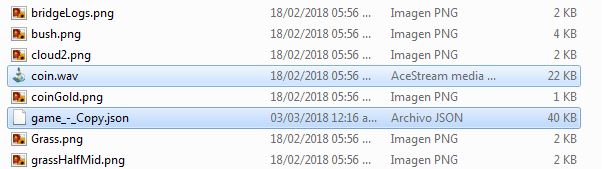
I’ve noticed that the images path is “…/spacetut”, so you added the images from another folder, maybe the sound file is in this folder too?
im just going to try GD4, i just keep running into issues with 5. thx for your help
wow ok so im getting that these programs arent really designed for people who have never done this before. im sure it makes work a lot easier for programmers, but as a complete programming noob im lost. the tutorials for both 4 and 5 dont match what im looking at on the screen, not to mention a pictures worth a thousand words, so a thousand pictures is worth way more…make tutorial VIDEOS that are for brand new users or an interactive tutorial IN the program. too frustrating for me as it is in its current state.
I am curious what exactly are you having trouble with, I followed the beginning tutorials and they were very straightforward and simple. As everyone is their own person, if you need help could you specify what specifically. It helps no one’s to just say “I’m having a hard time, make video’s”. People are eager to help, just ask, but explain the problem please.
Some of the GD4 tutorial is outdated, few events called differently now, icons also look different some places. In case of GD5 tutorial I’m definitely made mistakes and did not explain it well, also as GD5 is in development, screen shots might outdated already as options and theme has changed.
Even small differences can be distracting for complete beginners who new to game development in general and don’t even know what a sprite is. There is nothing surprising about it. It poor quality and outdated content that should be updated as soon as something change in the program and reviewed by multiple people to catch mistakes and improve it. That is something won’t happen any time soon, this community simply sucks and 4ian continue developing GD in part time and ignoring the forum.
Still easy to work around with effort, and simply explaining the problem one is having. I haven’t been around these forums for very long, but the community doesn’t seem to be all that terrible??
Obviously you have been around for far longer and will have a differing of opinion. ![]()